Conky is a FREE and lightweight software system for X Windows which is used by Linux. Conky is pretty flexible to customize the system to be used according to your needs. It helps display any information on your desktop in a manner you wish it to be. A few of the featured programs of Conky includes a few Conky widgets like Weather updates, Memory, Storage, Battery and Power disk status and CPU usage. People prefer using Conky Themes, Conky Widgets and scripts because it takes up less resources than other system monitors available in the market.
The main purpose of using Conky is to gather and display all widgets and scripts in one location. Many coders and programmers have coded different scripts and versions of Conky, which helps you get any aesthetic which you are looking for. Conky's lightweight widgets can be placed anywhere seamlessly and it displays a customized range of system info like RAM usage, system up time and a lot more. It is completely compatible with GNOME Classic and Unity. But to be honest, Conky can be a lot confusing for a new user and it could be really hard for a newbie to navigate around this program because the default look of Conky is very ugly.
How to Install and Configure Conky on Ubuntu 16.0.4
Before we dive into showcasing a few Conky themes we would like to guide you to install and configure conky and conky manager on Ubuntu desktop. To install conky on Ubuntu on Linux desktop you can open a terminal window and enter this command
Install Conky Manager on Ubuntu 16.04
To install Install Conky Manager on Ubuntu 16.04 or Linux Mint 18 Sarah, Open a new Terminal window and enter the following commands.
$ sudo apt-get install conky-manager
Best Conky Themes
Well here TechInReview comes into play. For our readers we are easing the matter for you to use Conky themes and Conky widgets to make your desktop more user friendly and beautiful. The default Conky is not at all simple or user friendly. But Linux users have created hundreds of attractive and creative Conky Themes which are both interactive and really easy to use for new users without any problem.
Doesn't it seem nicer and pretty to look at a wonderful, cool background instead of staring boringly to lines of white code and a black dull screen. Here is our list of the best and useful Conky Themes to be used on your Linux Desktop. These would indeed help in getting beautiful Conky Widgets and Themes for your desktop environment.
Harmattan Conky Themes (Includes 12 pre made themes)

Download link : https://zagortenay333.deviantart.com/art/Conky-Harmattan-426662366
Red NSA Conky Theme
Download link: https://speedracker.deviantart.com/art/Red-NSA-Conky-388553986
Arch Conky Theme
Download link: https://sunjack94.deviantart.com/art/Arch-Conky-204105127
Google Now Conky Theme
Download link : https://satya164.deviantart.com/art/Conky-Google-Now-366545753
Conky Conky Conky Theme
Download link : https://yesthisisme.deviantart.com/art/Conky-Conky-Conky-174343321
Conky Configs
There are some of the Conky configurations you can use to make your Conky themes live. Here is the list of Conky configs to use as per your demand.
Conky_HUD
Well these were a few Conky Themes, widgets and Conky configs for your reference. You can keep checking for new and updated Conky themes here to make your conky widgets and scripts more UX/UI friendly. If you face any problem regarding installing or customizing any of the Conky Theme or Script from here. Please leave us a comment here and we will try to help you as much as we can.
If you find any cool themes, other than these, do feel free to share the details with us and we will feature it on here so more people could benefit from these Conky Themes, Scripts and Widgets for an better desktop environment for Linux desktop and Ubuntu users.


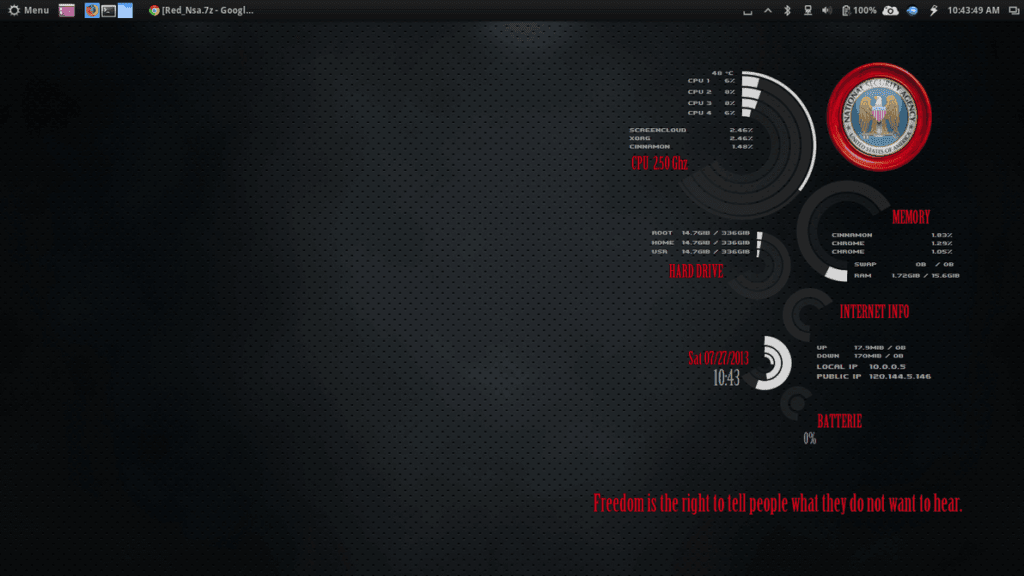

![7 Best AM3+ CPU's for Gaming [Reviewed] best am3 for gaming](https://techin.review/wp-content/uploads/2020/05/best-am3-for-gaming-218x150.jpg)
