No Doubt, that Youtube is the largest platform for online videos but it’s live streaming is not much better. Twitch is the most used platform for live streaming because it is much better than Youtube. Twitch’s live streaming has grown a lot in very small time. It was introduced in 2011 as a gaming focused live streaming service. And now it has more than 2 million broadcasters and over 15 million daily users.
Twitch is not limited to games only, it includes content like music and radio shows etc. The amount of content present on Twitch proves that it the largest live streaming platform for gamers. Like Youtube, Twitch allowed it’s users to download their favorite clip or video. But recently in may 2018 they removed this feature. Now, you cannot download Twitch clips or videos directly. But this does means that you cannot download Twitch clips or videos at all . You just need to know how can you do it. Here TechinReview will provide you the instructions about how to download clips and videos from twitch.
How to Download Clips from Twitch
Following step wise guide will help you to download clips from twitch. But it is only valid for clips (A segment less than 60 seconds) if you want to download videos than follow the method given at end.
- Open the clip you want to download and save it in your Twitch account. (Make sure that it is less than 60 seconds otherwise this method will not work)
- Open ad blocker's settings by right clicking on the icon in your browser. Now, click on the My Filters settings from there.
- In My Filters tab paste the following links in the editor; clips.twitch.tv##.player-overlay
player.twitch.tv##.player-overlay
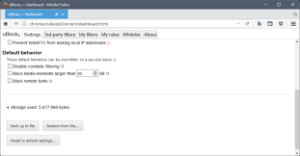
- After this, apply these changes and leave the changes. Now, refresh twitch and open the file you want to download.
- Right click on your desired clip and select "Save Video As".
- This video will be saved on your device and will be available offline.
How to Download Videos from Twitch
Unfortunately, there is no any official method to download Videos from Twitch. However, you can download it from other methods. The most easy and efficient method to download videos from Twitch is by using Twitch Leecher. Follow these steps to download videos from Twitch;
- First you need to download Twitch Leecher on your Windows PC from the provided link. You can also download it from GitHub.
- Now Launch (open) this software either from start menu or from desktop icon.
- Now, click on New Search from there and then open Twitch from your web browser.
- Use Search bar of twitch to find the gamer's channel whose video you want to download and then click on the video link to browse the video.
- Right click on your desired video and select Copy Link Address if you are using Google Chrome (This may vary a bit in different browsers.
- Now move to Twitch Leecher again and paste the URL (Copied Link Address) in the Search URL Bar.
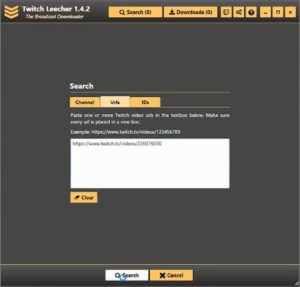
- Click on the Download button as soon the video appears on the screen.
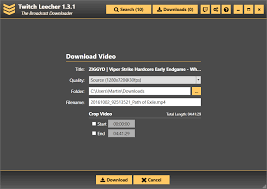
- It will ask resolution and file destination for the video. Provide theses necessary details.
- Your Download will start and after download you will be able to watch your desired video offline.
Conclusion
If you want to download] clips and videos from twitch, the above mentioned methods will help you to do so. A large number of videos about games can enhance your gaming skills. Because you will be able to see different styles to play games. And ultimately you will be able to master that game.



