Flipkart is an Indian electronic commerce company founded in 2007. For every new sale, Flipkart provides an invoice to buyer which shows the product, quantity and price. Actually, the invoice is required to claim warranty. Therefore, the invoice cannot be neglected. However, sometimes people do not get Flipkart invoice which is annoying for them.
This problem has been solved by Flipkart. Now, you can get your Flipkart invoice at your email by following a few steps. In this article, two method for getting a Flipkart invoice are mentioned.
- By Flipkart Website.
- By Flipkart App.
How to Get Invoice From Flipkart Website
Follow these steps if you want to get Flipkart invoice from Website;
- First of all login (sign-in) to the Flipkart Website.
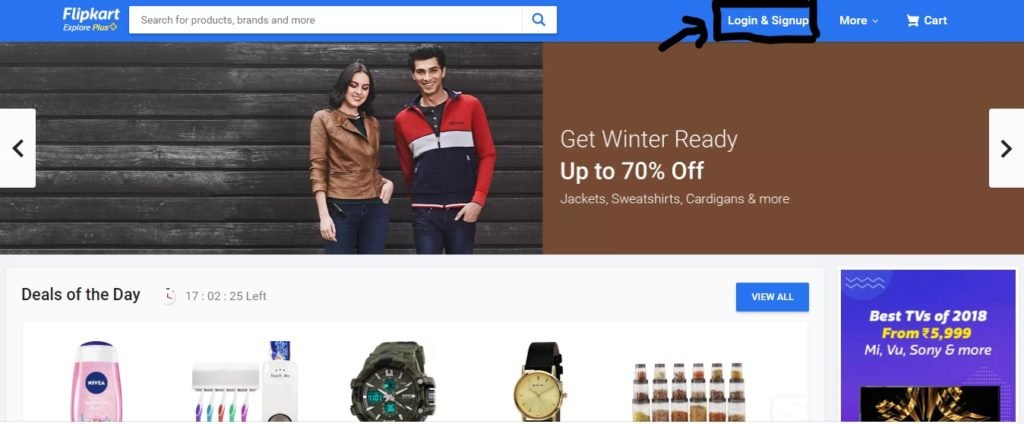
- After login, you will see your account name with menu. Open the given menu and then click on "Orders" from there.
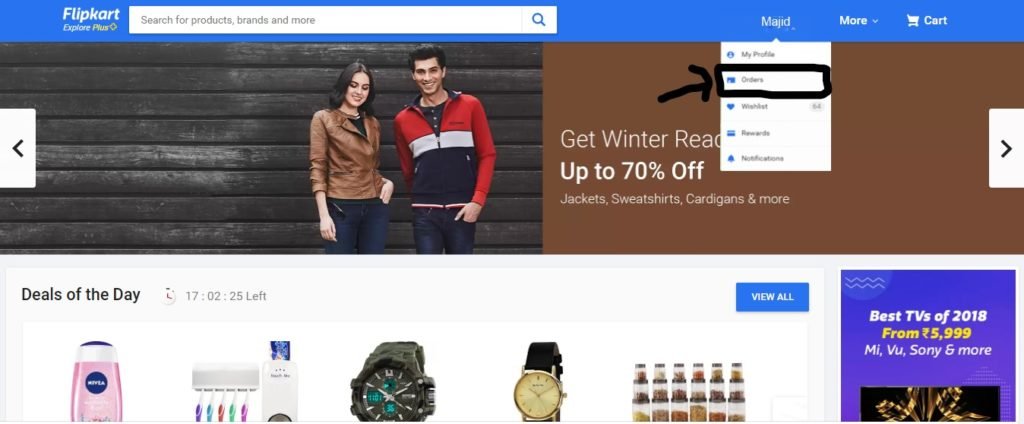
- In a new window, you will see all your previous orders of Flipkart. Click on the order for which you need an invoice.
- A window with all details of order will appear. At the right side of screen there will be option "Request Invoice". Click on it.
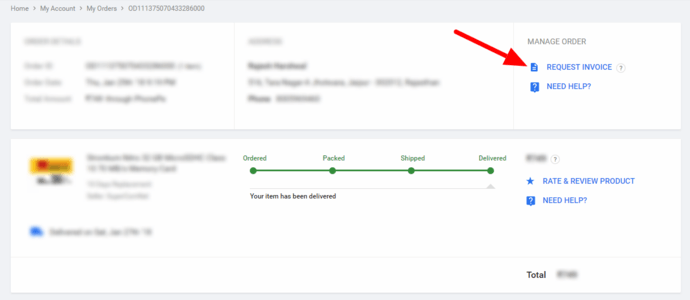
- A pop-up window will appear and ask you the email on which you want get the invoice of your order. Enter your email address there and click on "Request Invoice" button.
- Finally, you will receive your invoice at the Email Address you entered.
How to Get Invoice From Flipkart App
The method is quite similar to the previous one. However, there is a bit difference. Following guide will help you to get Flipkart invoice from App;
- Open Flipkart App from your mobile.
- Click on "Account" option present bottom right corner of screen.
- From accounts window, click on the "Orders" at top of screen.
- Now, all your previous orders will appear on screen. Click on the order for which you need an invoice.
- Finally, click on "Email Invoice" option on screen.
- You will get your desired invoice on the Email Address you provided to Flipkart.
Conclusion
To conclude, you can now get the invoice slip for your orders via email. Moreover, you can choose any of the above mentioned method according to your choice.



